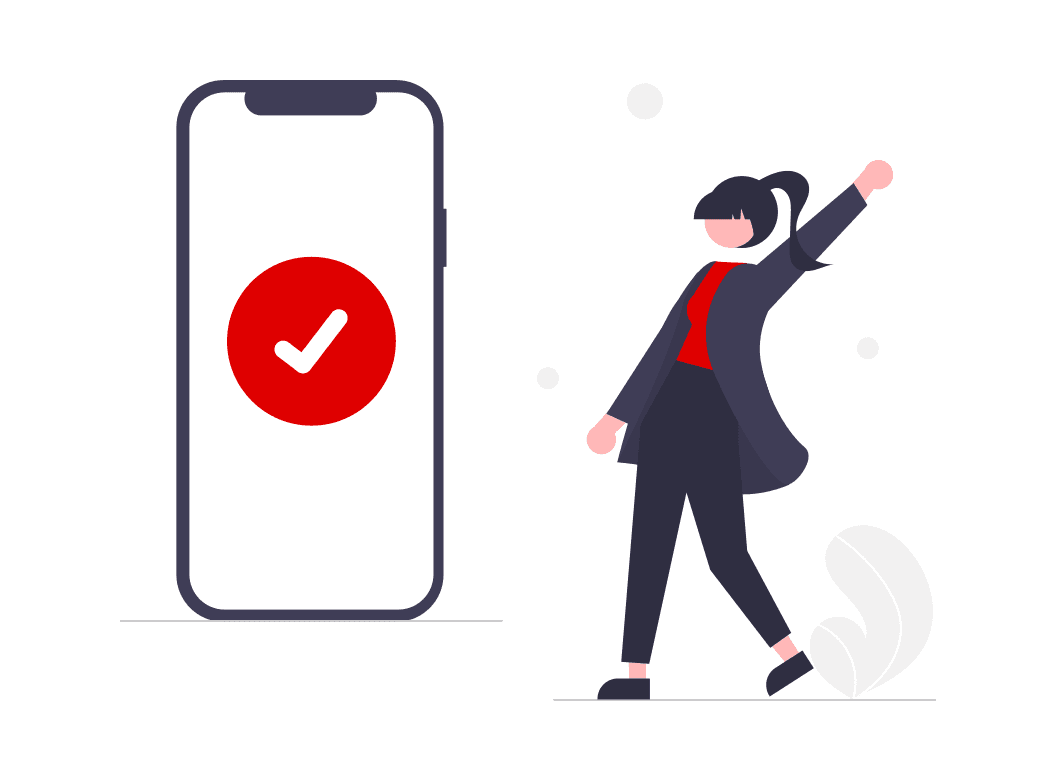Returns Management
Learn how to manage customer returns
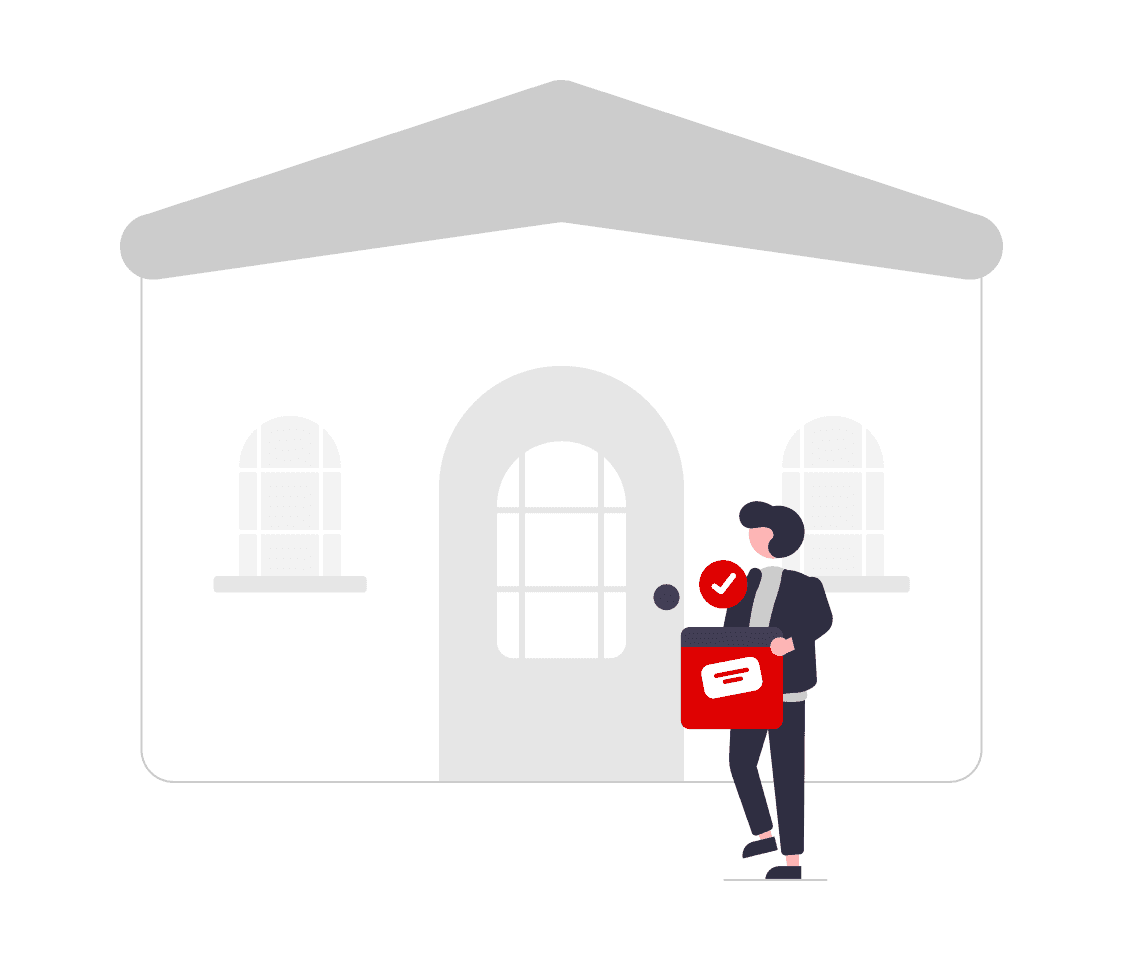
Returns and Refunds
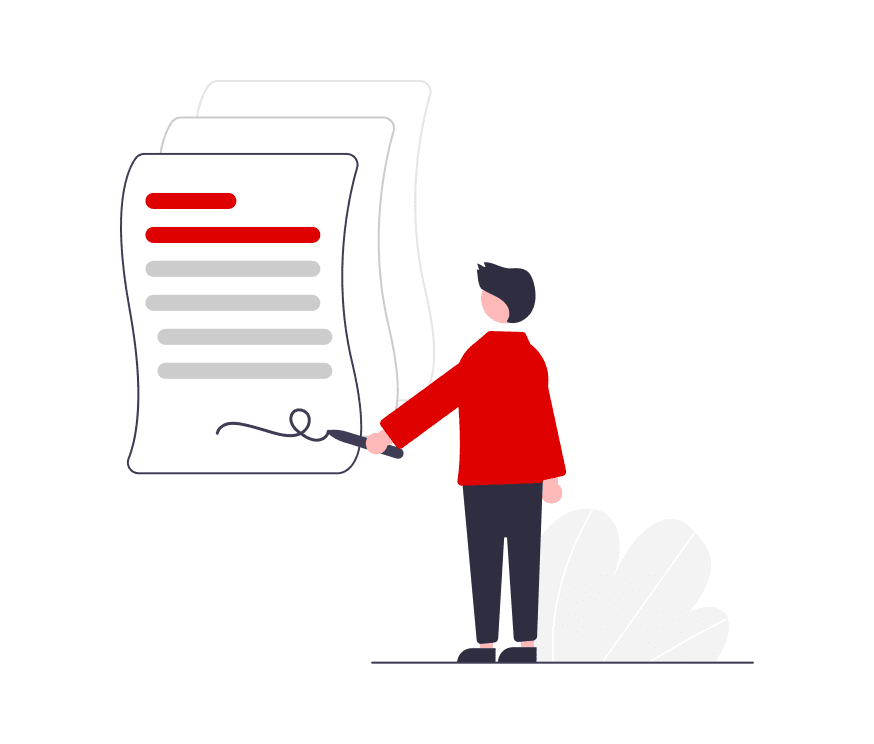
Return Policies
Clearly communicate your return policies to customers in your seller landing page in MIRAKL. Provide information about return eligibility, timeframes, and any associated fees.
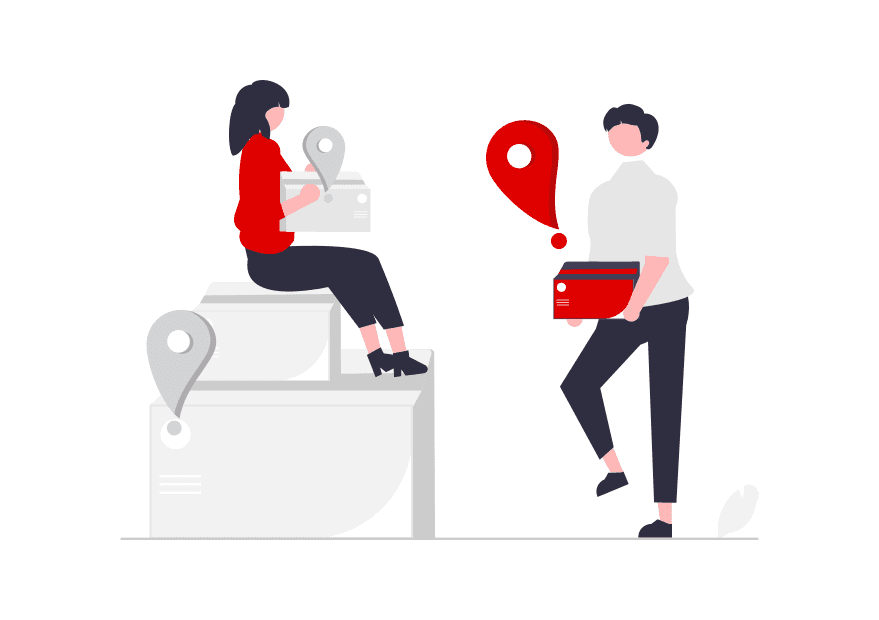
Refunds and Replacements
Process refunds or replacements promptly when required. Address customer concerns regarding returns professionally and courteously.
Return policy
The information on the terms and conditions of sale and return must be published and updated in the seller profile of Mirakl:
Why is this important?
Transparency for customers: By including your terms and conditions of sale and return in your profile, you ensure that customers have access to this information in a clear and concise manner, both on the MediaMarkt website and in the emails they receive after making a purchase.
Regulatory compliance: The fact that these terms and conditions are visible complies with the legal requirements set out for online sales.
Dispute prevention: Having clearly stated terms and conditions reduces the chances of misunderstandings and disputes with customers.
What information should you include?
Return deadlines: According to the Seller Agreement, returns must be managed up to 30 days after the customer has received the order. This condition is mandatory and must be complied with by all sellers who sell on the Marketplace.
Conditions for making a return: Specifies if a justified reason is required, if the product must be in its original packaging, etc.
Shipping costs: Details who is responsible for the shipping costs in case of return (seller or buyer).
Return procedure: Explains the steps to be followed by the customer to make a return.
Refund payment methods: Refunds are made in the same payment method used by the customer when making the purchase.
Where to find this information in Mirakl?
In-store return process
In the MediaMarkt Marketplace, in addition to being able to return orders directly with the Sellers, we offer our customers the possibility of processing the return of their orders in any of our physical shops.
This is a feature that makes us unique and more attractive to our customers, and it is also mandatory for Sellers. Your Partner Manager will inform you on how to proceed if a customer returns an order in one of our shops.
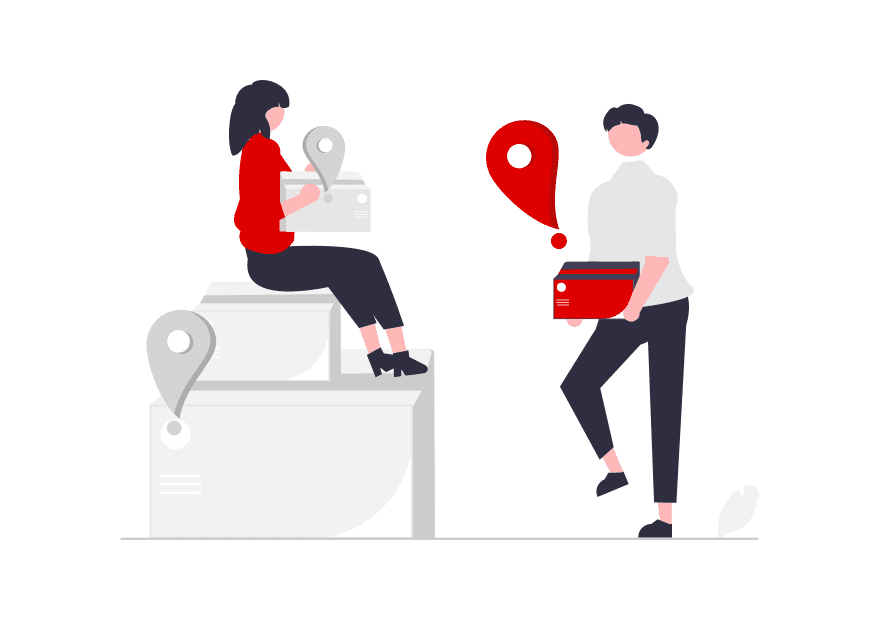
¡Remember!
Remember that the Seller Support team is there to help you with any questions about this procedure. Send an email with your questions to [email protected] and they will help you as soon as possible.
Refund process
Click on ‘Refund’ on the order detail page. There are several possible refund options:
Order amount
Product units
Shipping cost amount
Click on ‘Refund’ to initiate the refund to the customer. An email will automatically be sent to the customer.
Refund of a closed order:
Refunds can be made up to 200 days after shipment. After this time, the platform closes the order and the order can no longer be refunded.
If for quality reasons you need to refund a closed order, please contact the Operator so that he can help you.
Remember!
- The refund is made in the same payment method used for the purchase. It is not permitted to do so in any other way than via the Mirakl platform.
- If the order status on the order detail page is ‘Refunded’ it means that the payment platform has confirmed the refund to the customer.
- Although the refund is immediate, the customer may not see the refund reflected in their bank account for several days. This depends on the payment method used by the customer to make the purchase (debit/credit card, paypal, etc) and their bank.
- When you make a refund, the customer receives an informative email.
- If you do not have sufficient funds to make the refund to the customer, you can send a message to the Operator requesting that the refund be forced. The Operator will check if this is possible and confirm their decision.
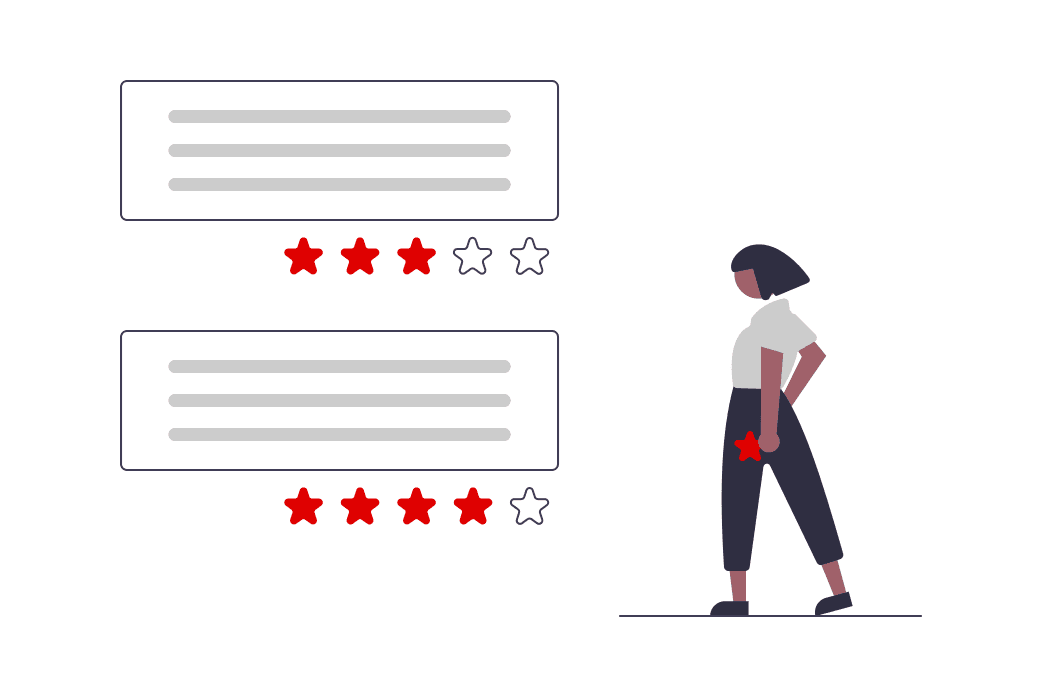
Customer Care
- Incoming Messages - Starting a thread with a customer - Incident Management - Refund process
Learn more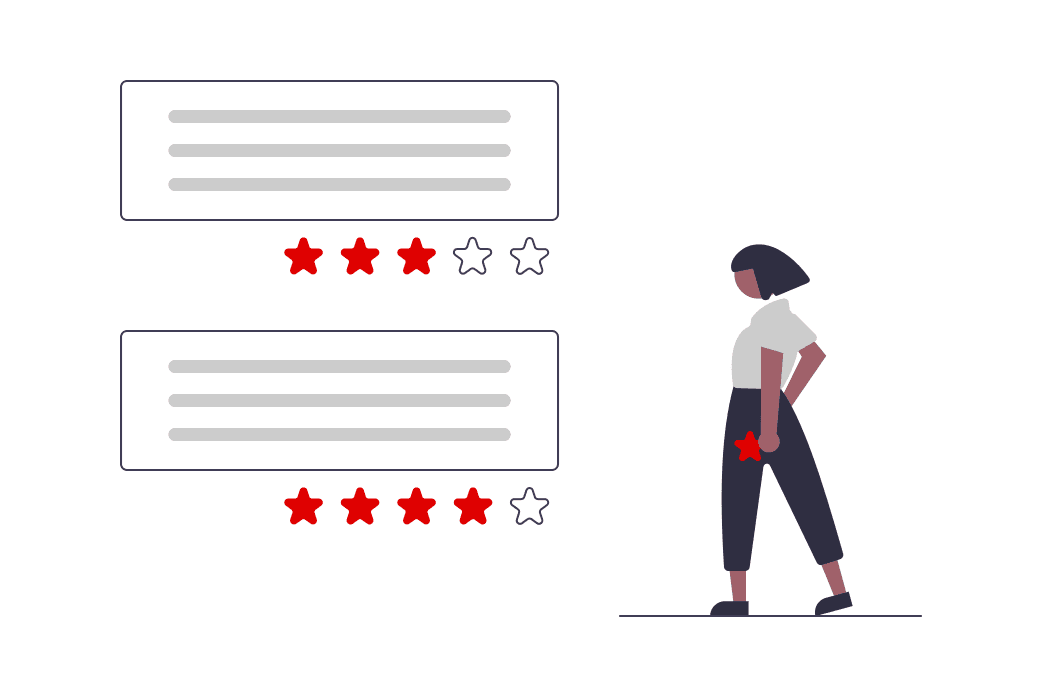
Customer Care
- Incoming Messages - Starting a thread with a customer - Incident Management - Refund process
Learn more