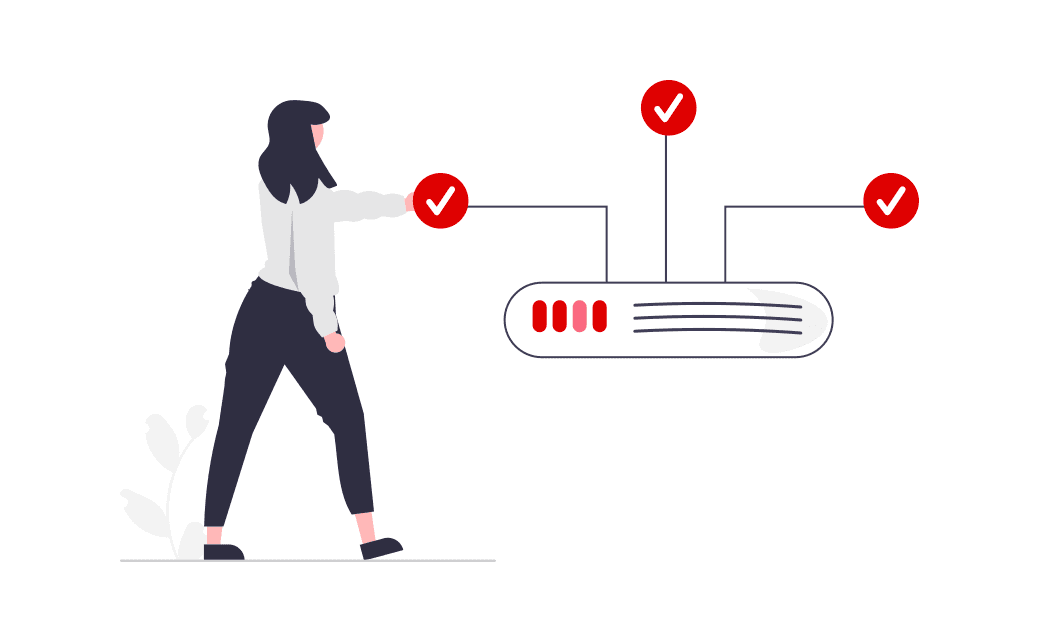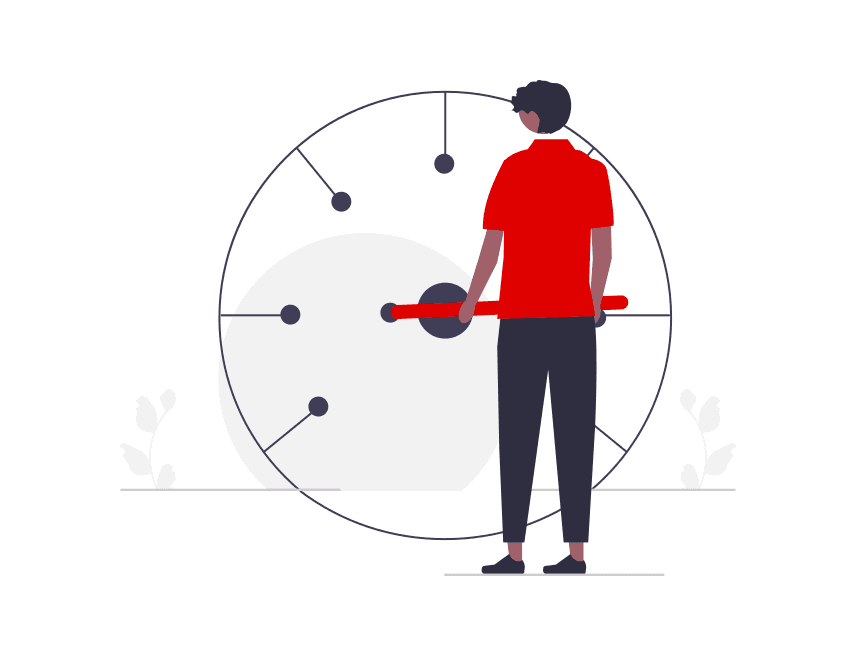User Management
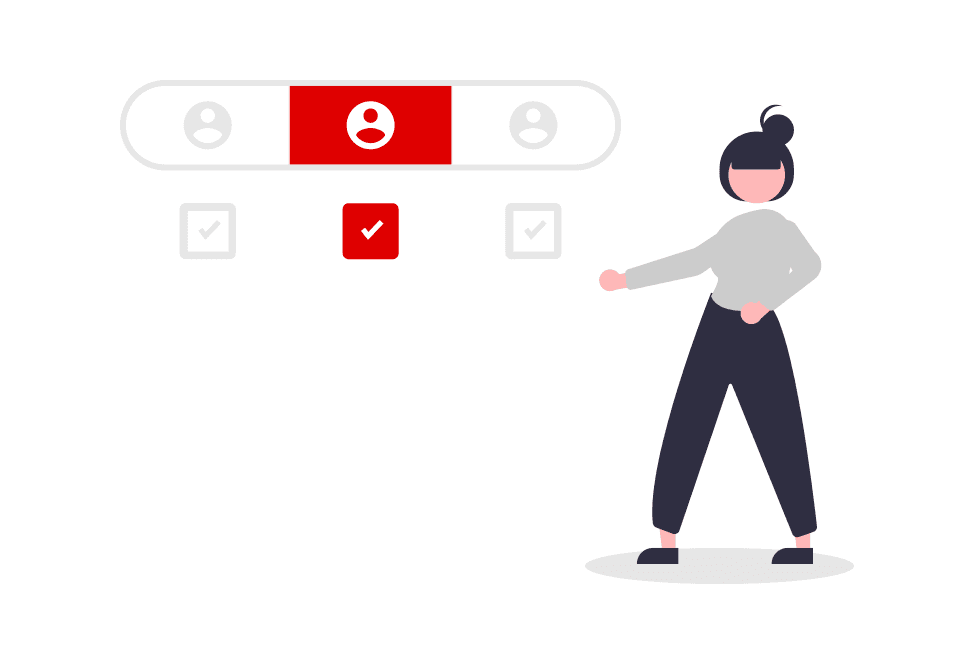
Managing shop users
Choose the role you want to assign to each of your team members. If you are selling cross-border and have multiple shops, ask our marketplace team to link the users.
Create new users
Click on Settings > Users. Here you can create new users in your backoffice access and assign different roles.
On this page, you can (You must have the "Store Administration" user role to carry out the following task(s):
Create new user: Stores can have multiple users.
View users status
Modify a user's rights, suspend and delete

Notification preferences
Here, you can select the notifications you want to receive by email.
Select the desired notifications
To select Notification Preferences , click on 'Profile’ in the top right corner. Select the notifications you want to receive by email. Please note that this applies only to the current user and not to every user assigned to the shop.
Select the email notifications you prefer by placing a check mark.