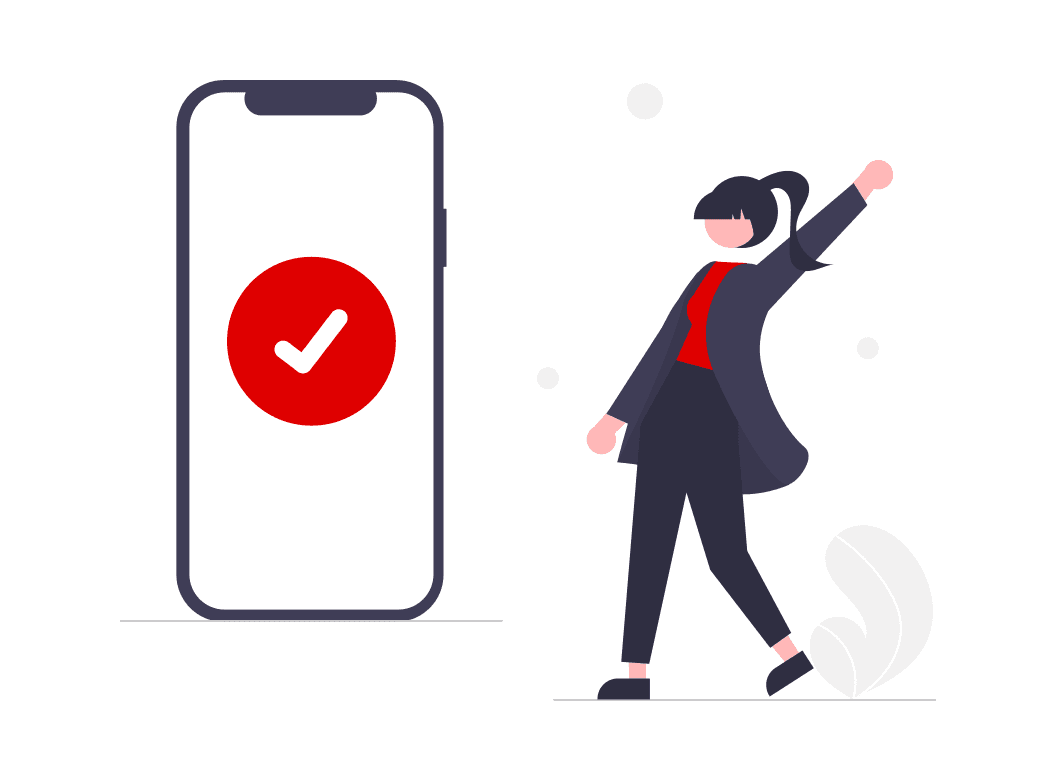Sales Cycle & Responsibilities
Take your business to the next level with this complete guide! Discover how to create a successful online shop from scratch, increase your sales and build customer loyalty. Regardless of your experience, here you will find all the tips and tools you need to succeed in our Marketplace.
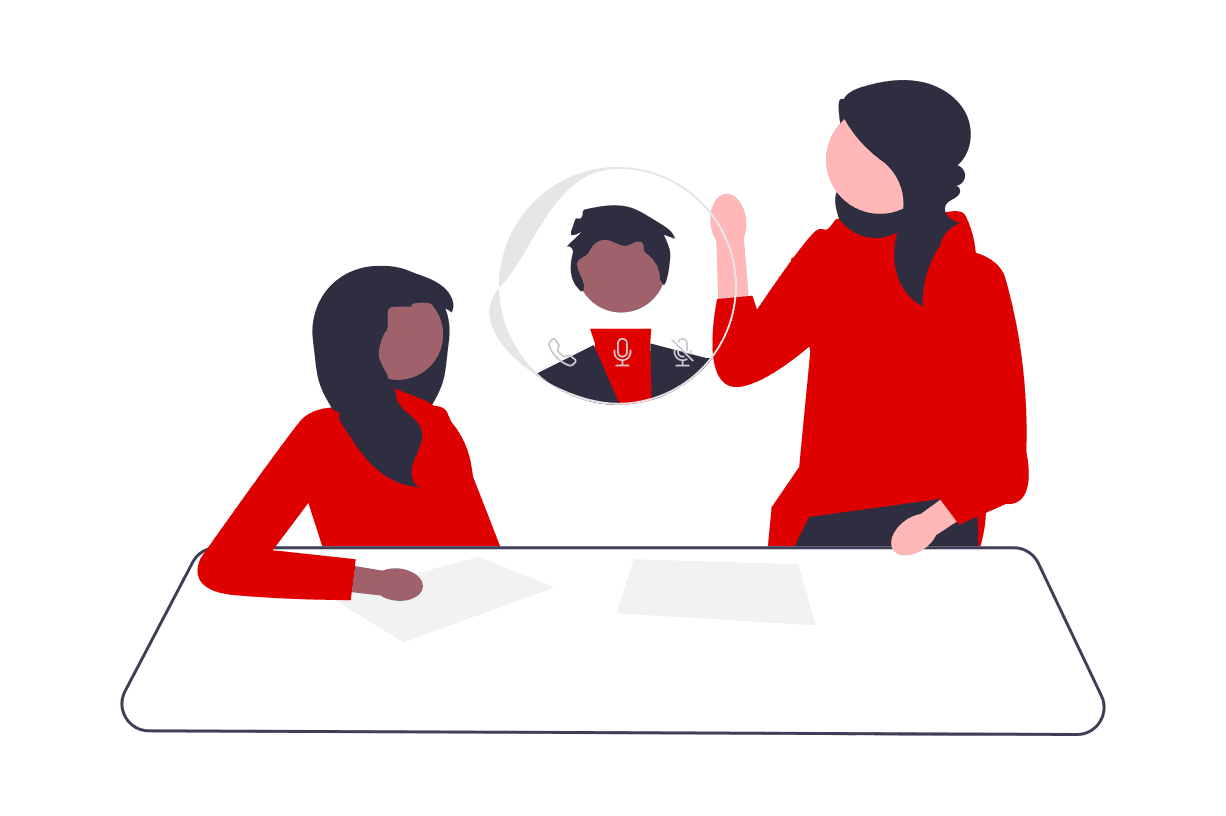
Sales Cycle
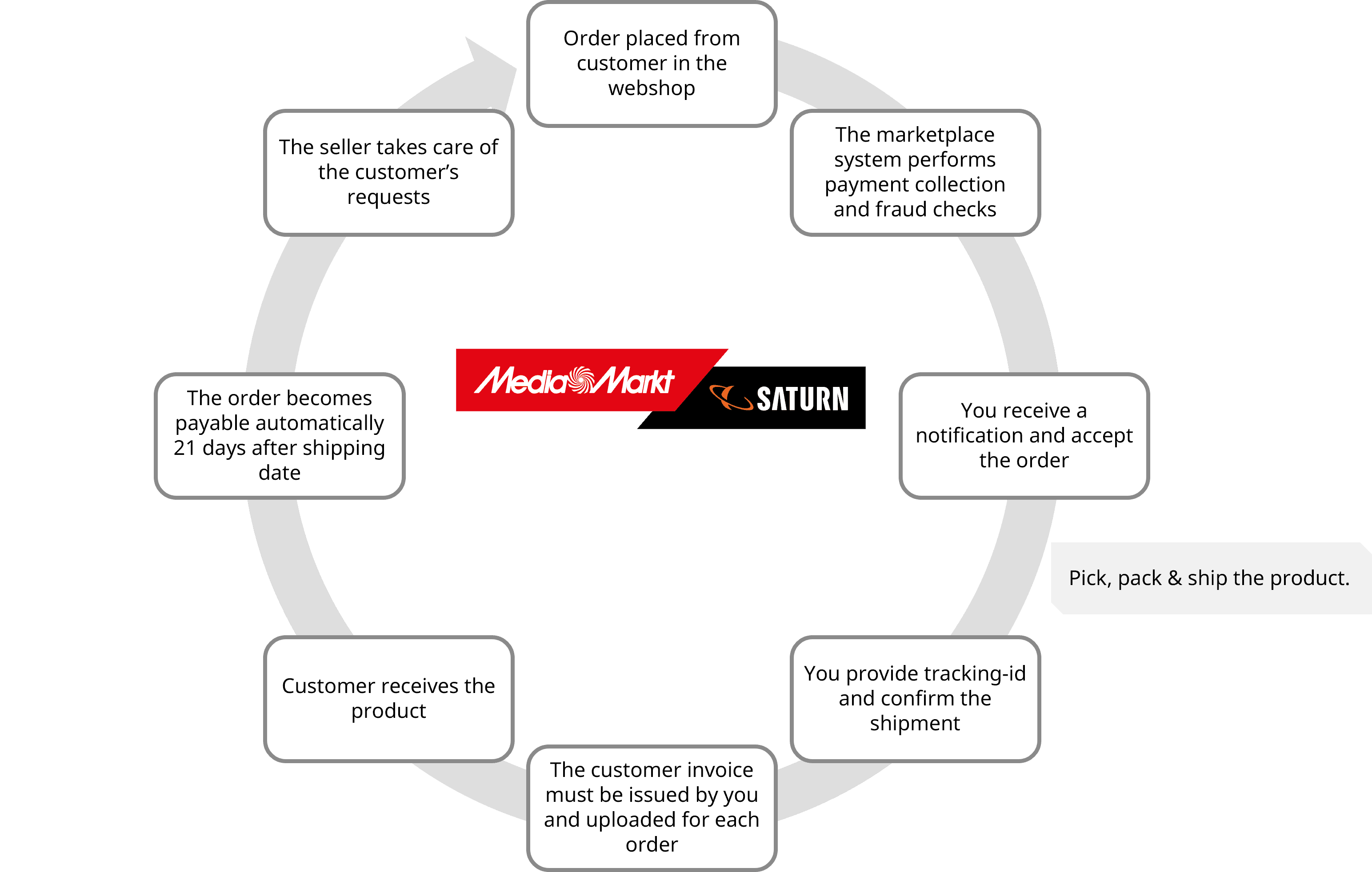
What are the responsibilities?
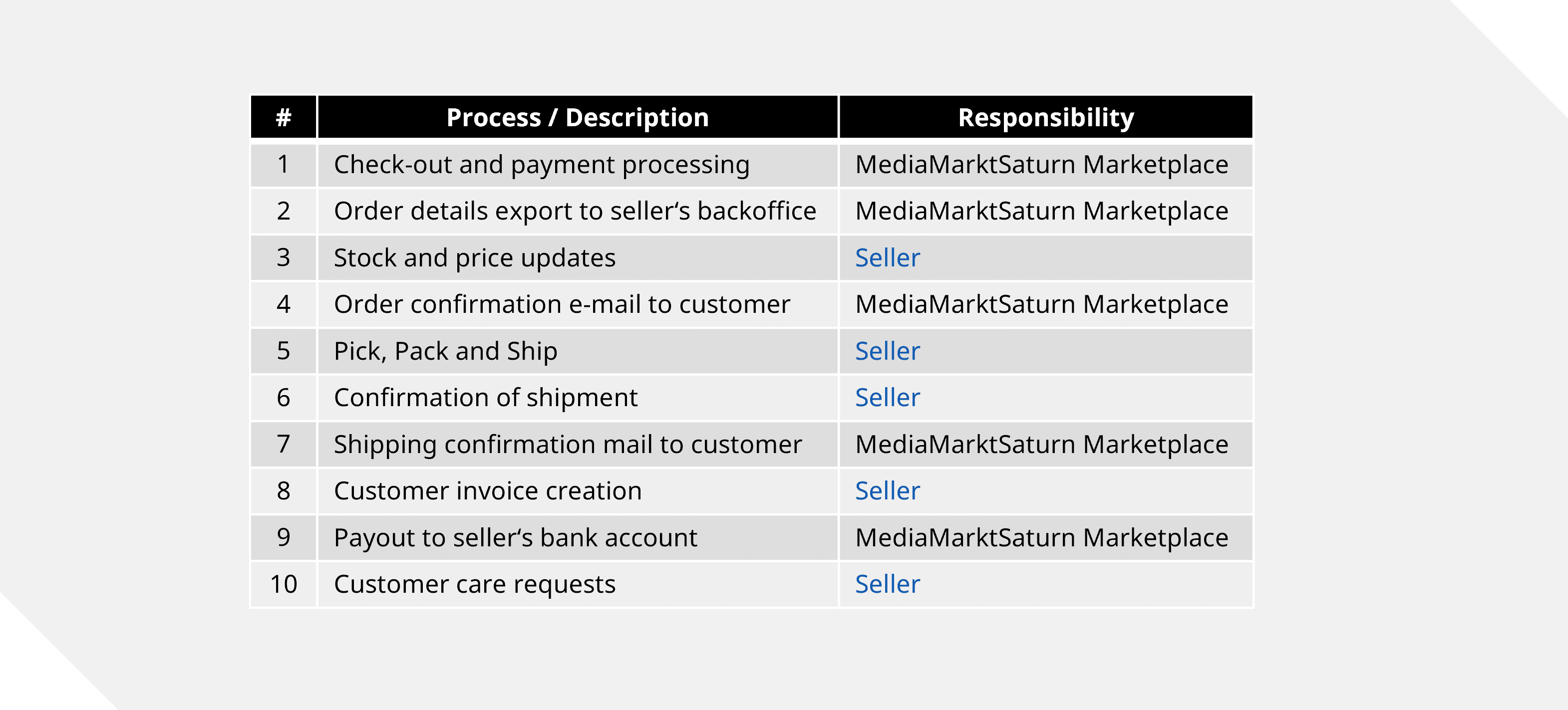
Order Workflow & Status
This information reflects a basic overview. For a detailed overview for programming purposes, please contact our team or review the API Ressources.
The fraud check is carried out by the marketplace before order acceptance.
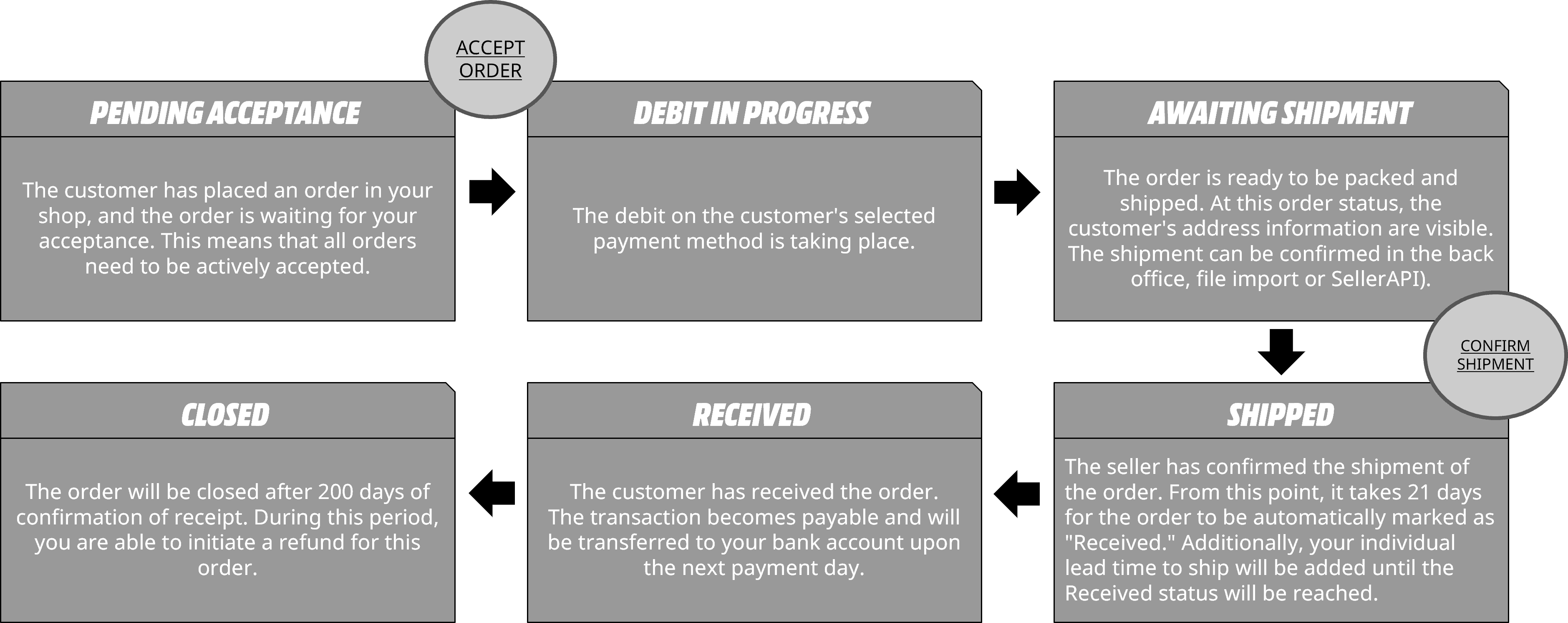
Sales Cycle
What happens from the time the customer makes the purchase until he receives it?
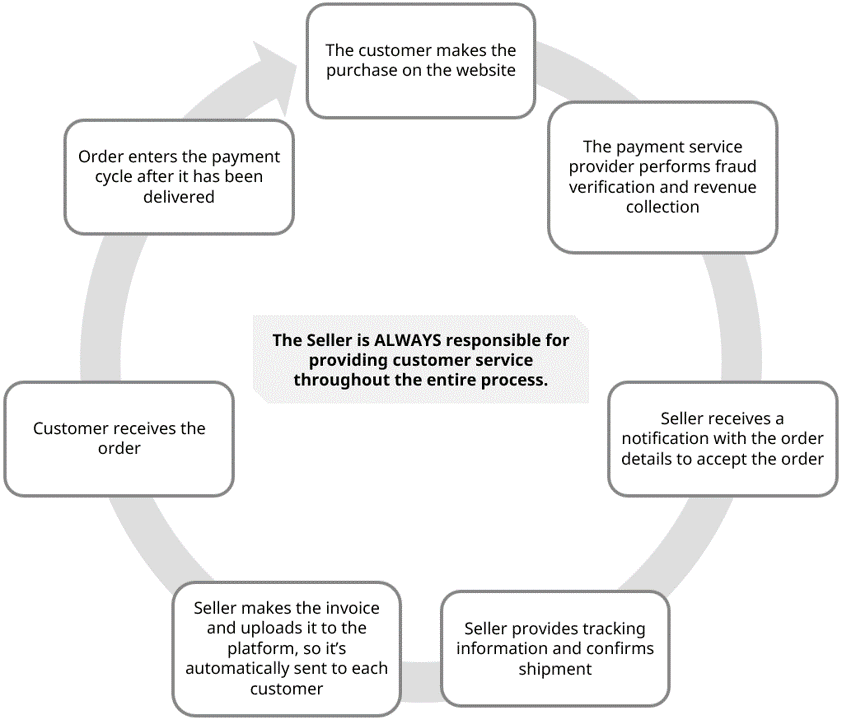
Our Software Partner Team
All actions and updates can be performed automatically using the SellerAPI. Our Software Partner team ([email protected]) will be happy to provide you with support.
Seller's Responsibilities
What are your responsibilities and duties in the Marketplace?
Seller responsibilities and obligations
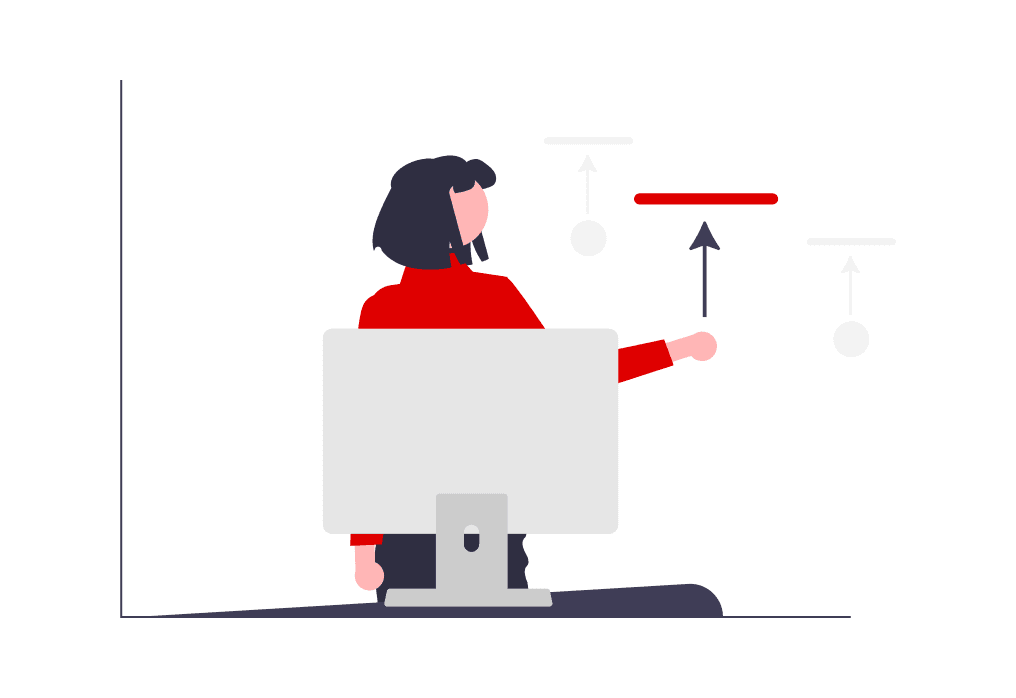
Customer Service
Customer service is fundamental to the success of our marketplace. Therefore, all sellers are expected to provide courteous and professional responses to our customers. As the seller, you are responsible for handling all customer inquiries, complaints, and related issues arising from the Marketplace. If any Marketplace customers reach out to us, we will direct them to you since they made their purchase from your store. To make it easy for customers to contact you, please provide your contact details on your seller landing page. Remember to have a functional customer service phone line and email available in the language used for the purchase location to ensure effective communication with your customers.
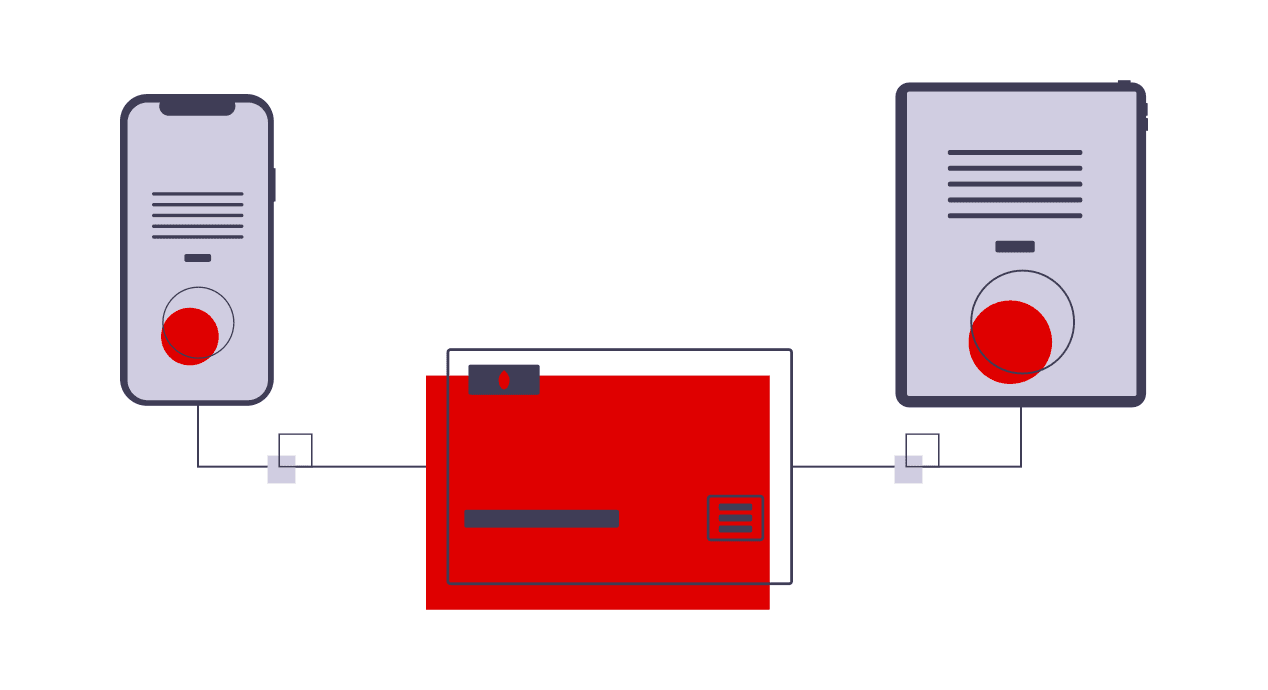
Sending Purchase Invoices
To assure that we build trust with or customers and to reduce inquiries and complaints, it is mandatory for the seller to send the purchase invoice to the customer. Also, providing information on order status, such as shipping tracking, delays, cancellations, etc., is crucial.
Responsible for each process
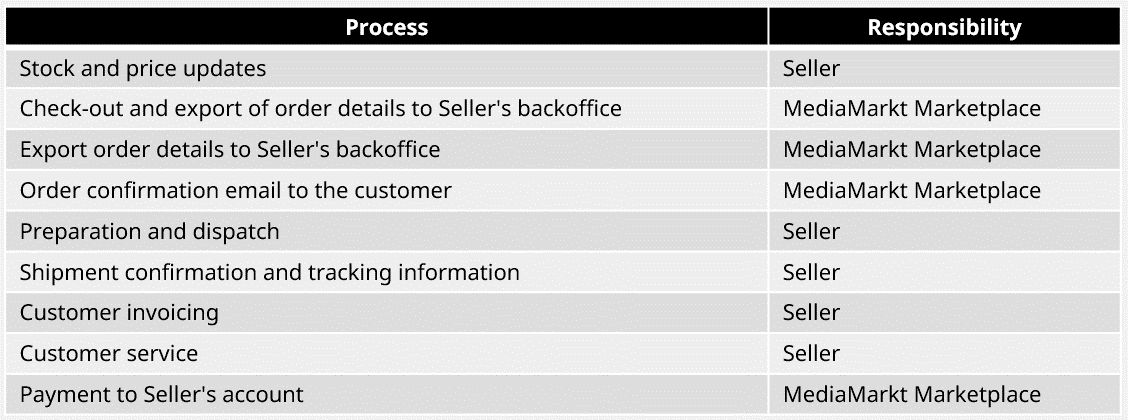
Stock and price updates
See our guide on creating and updating offers.
Whether you are creating a new listing or updating an existing one, you, the seller, are responsible for the accuracy of the information when you add an offer. Check your product catalogue before publishing!
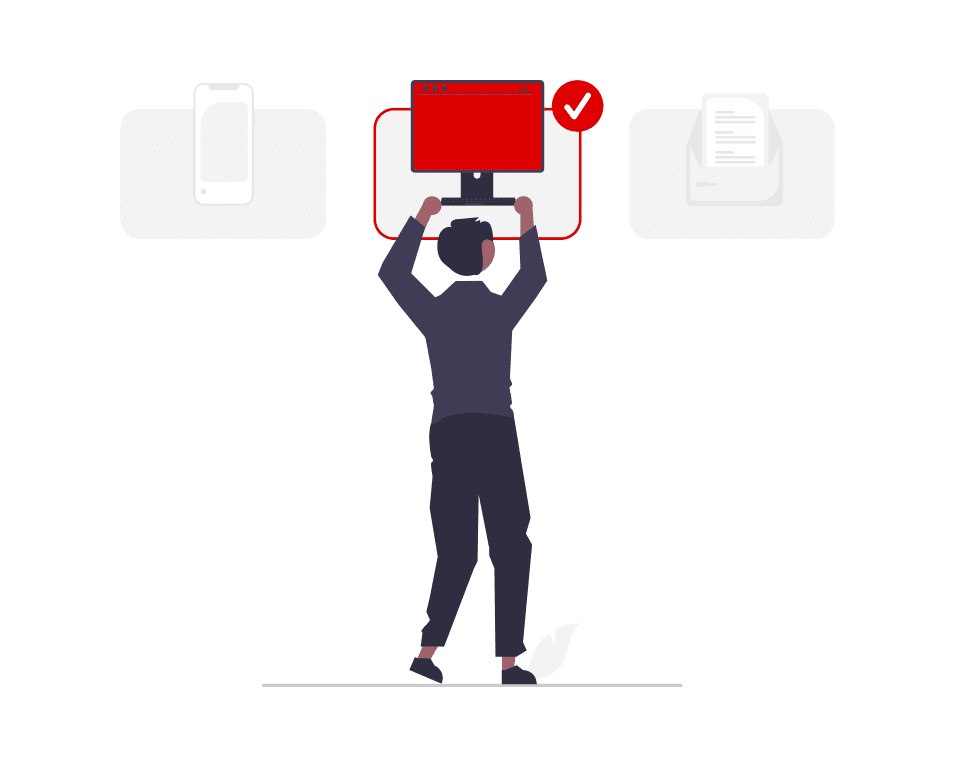
Sending purchase invoices
It is mandatory that as a Seller you send the purchase invoice to all customers.
When doing so, remember to take the data that the customer has provided for the invoice and do not take the shipping data by default, as they may be different.
This will save you contacts and customer complaints and will prevent you from having to redo the invoice. It will also contribute to customer satisfaction and make them more likely to buy again.
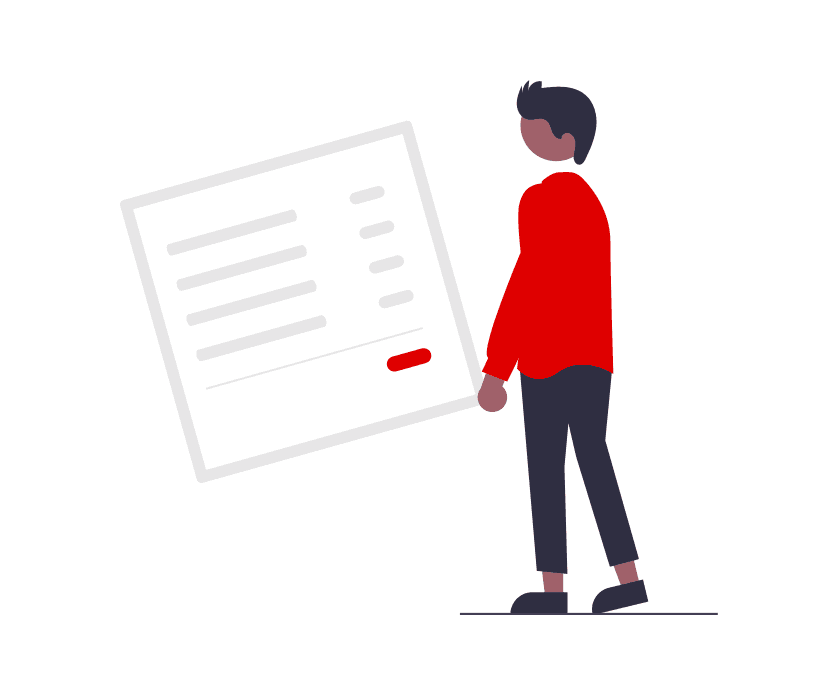
Customer care
Customer service is fundamental to the success of our Marketplace. Therefore, all Sellers are expected to provide friendly and professional responses to our customers.
As a Seller, you are solely responsible for handling all customer queries, complaints and problems.
How will our customers contact you?
Unlike other platforms, Marketplace customers will contact you directly at the telephone number or email address you have provided in the ‘Customer service email address’ and ‘Customer service telephone number’ sections in Mirakl. For this reason, the contact will not be recorded on the platform.
If a customer has contacted you directly via email/phone, we recommend that you open a new conversation with the customer within Mirakl in order to ensure a smooth communication and that all conversations are recorded on the platform. This way, when the client receives the message sent from the platform, he/she will be able to reply to it from his/her email and the conversation will be recorded within Mirakl. Once this happens, the entire conversation will remain within the platform.
MediaMarkt does not offer Customer Service for the Marketplace, so in the event that a customer contacts us by any other means, the Operator will inform you by message through Mirakl so that you can contact the customer and do the corresponding customer service work.
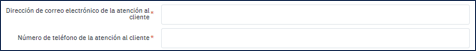
Remember that you must provide a telephone and written customer service in Spanish for all our customers.
Preparation and dispatch
Shipping settings
Select which countries you can ship to and their corresponding shipping costs.
Shipping options:
Shipping and handling time:
You can configure the preparation times at 2 different levels:
Default settings for all your orders
Configuration by offer
In case you do not offer free shipping, you can select the shipping method used for your orders and set the shipping price there.
At the moment only the Standard shipping method (1-3 working days) is available.
Carriers:
Here you can configure the frequent carriers you will use for your shipments. If you add a carrier from the list to your profile, it will appear in the backoffice and you will only have to select it and add the tracking number for each shipment.
Company calendar:
At the moment it is not possible to configure your calendar, so you have to calculate the shipping times based on the preset configuration.
Important information
The delivery promise you make to the customer and reported on the website is the sum of the delivery preparation time + delivery method.
It is very important that, in order to provide realistic information and thus fulfil the delivery promise, you make an accurate calculation of the preparation time you need.
Keep in mind that not fulfilling the delivery promise can lead to customer complaints, incidents on the platform and the consequent closure of the shop.
Quality of service is our cornerstone and we take it very seriously at the Marketplace.
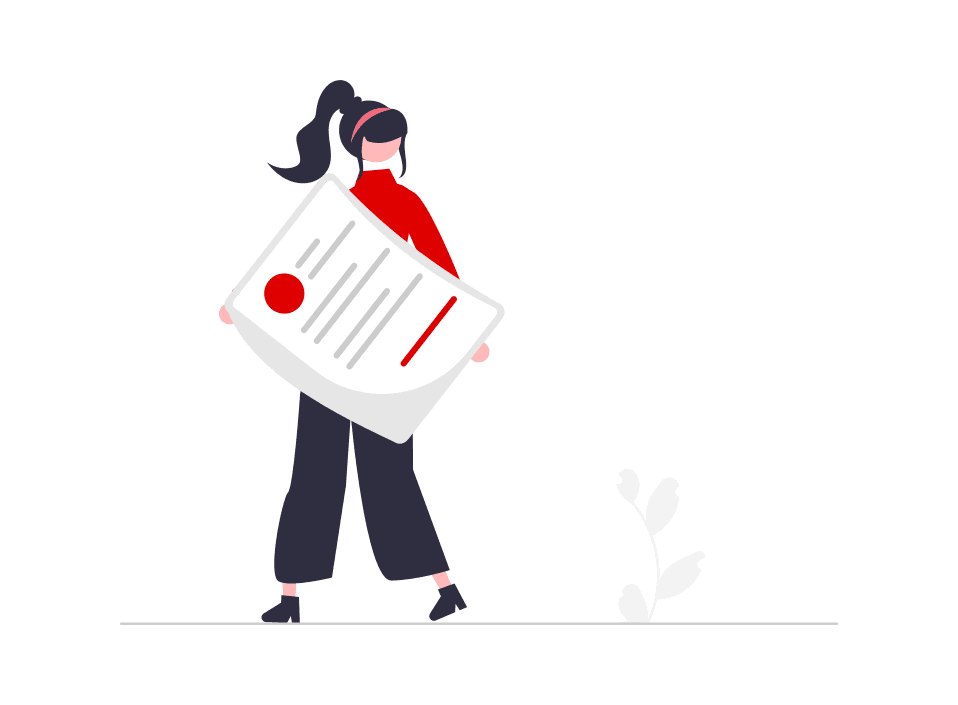
Order details, processing and invoicing
- Order details in the seller backoffice - Order processing - Customer invoice uploading
Learn more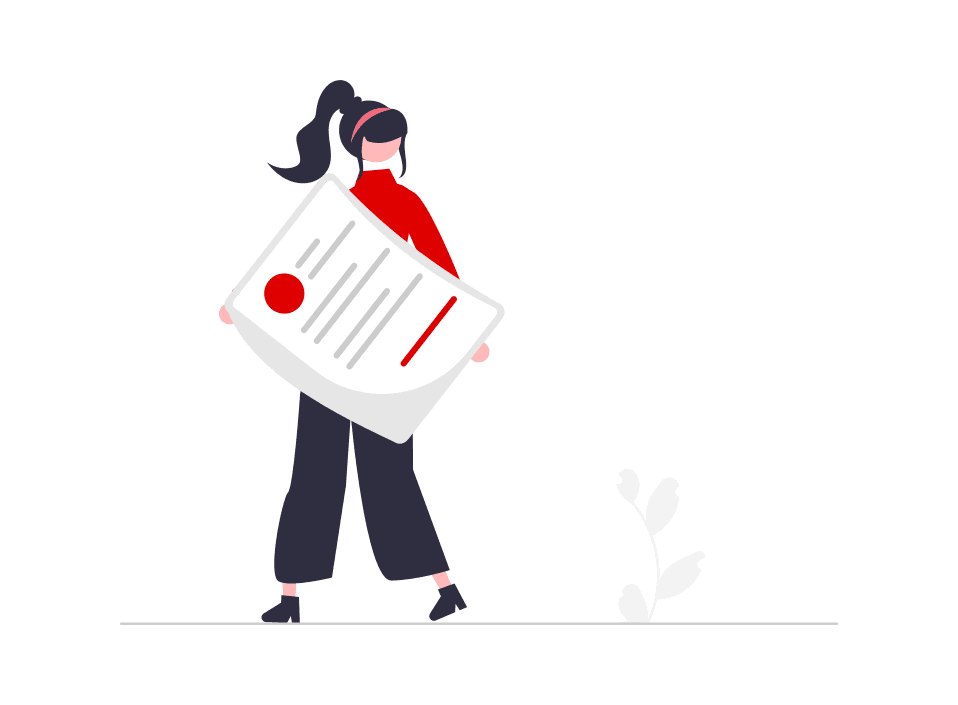
Order details, processing and invoicing
- Order Status - Order details - Order Acceptance - Order shipment - Customer invoice
Learn more