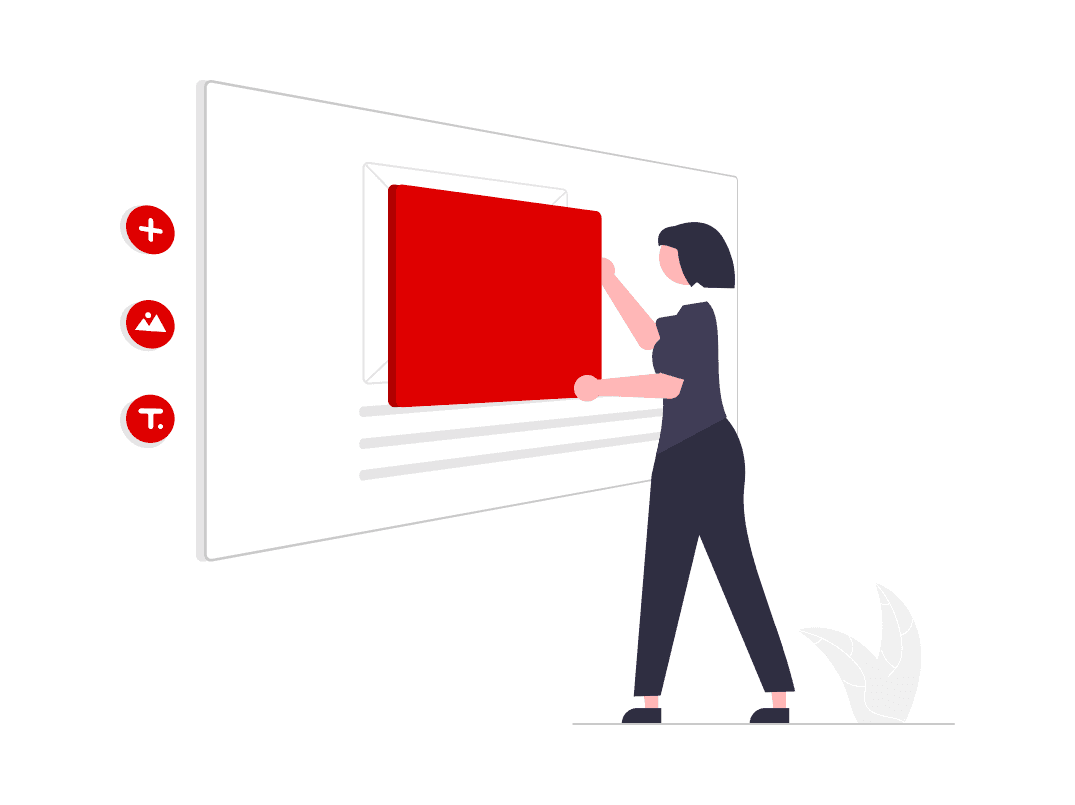Build your product catalogue
Your MediaMarkt storefront: Complete guide to building your product catalog and maximizing your reach
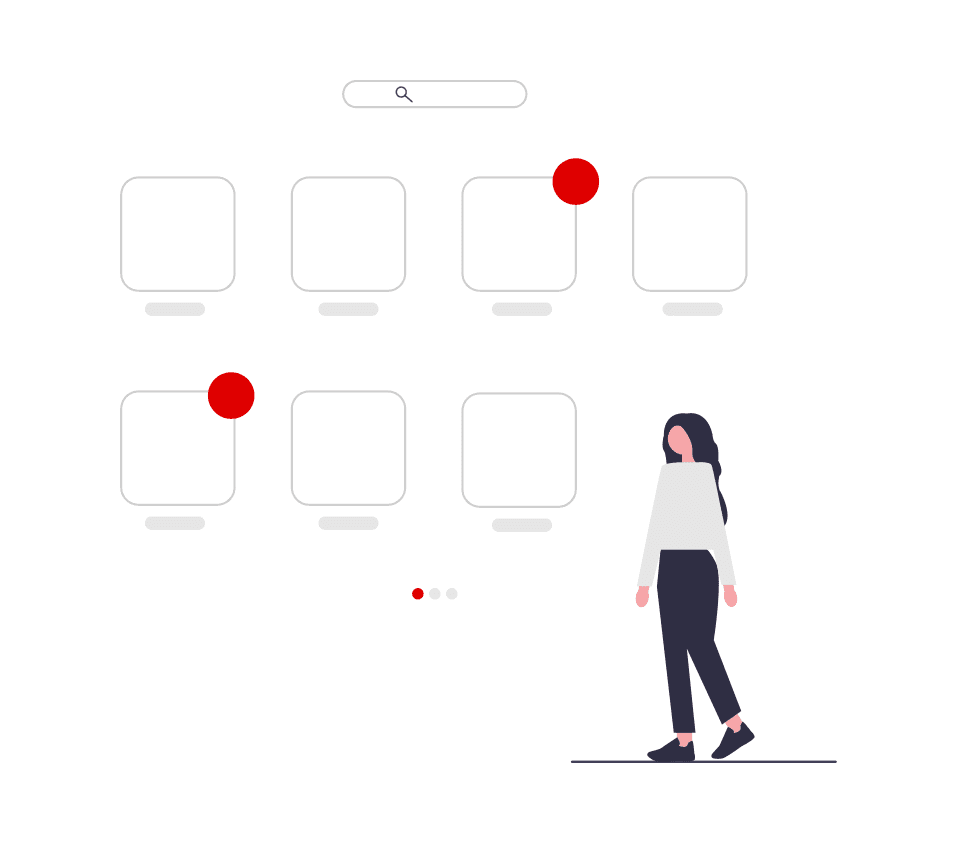
The basics about product creation
Learn the fundamentals to achieve success.
The difference between "Products" and "Offers"
A product always has the following mandatory characteristics:
Product name
Images
Description
Product_ID / EAN
An offer always has the following mandatory characteristics:
Condition (New, refurbished)
Price
Stock quantity availability
Whether you are creating a new listing or updating an existing one, you, the seller, are responsible for the accuracy of the information when you add an offer. Check your product catalogue before publishing!
Speed up your Go-Live
Take advantage of our content, add your offer only
It is not necessary to create your own product
There is no strict requirement to integrate a product into the Catalog Manager.
MediaMarktSaturn Marketplace already offers a huge collection of high-quality product datasheets that you can leverage to your advantage. If you prefer not to integrate products initially or wish to exclude items that have already been published, please simply create an offer.
Efficiently identifying which products are already published and can be directly linked to your offer is a simple process using the EAN (European Article Number). By providing the EAN, you can establish the connection between your offer and the existing published products. This can be done within the Seller Backoffice, by importing a file or API.
Required attributes for product creation
Pay attention to the required attributes to start selling
Fill all attributes as possible
Below is the list of mandatory attributes you must provide for the product creation process. Please note that the number of mandatory attributes may vary depending on the category:
Category: Use the most appropriate category from our taxonomy so that the corresponding attributes are displayed correctly on our website.
Device type: This attribute is key for correct categorisation on our website. Please indicate a generic product type following the guidelines provided by our content team. If you are unsure which device types are valid for your product catalogue, please contact your account manager to receive the complete list.
EAN: Enter the EAN number (GTIN-13) of your product using 13 digits.
SHOP SKU: A unique identifier for the product, assigned by you. The SHOP SKU must be unique for each listed product.
Title: Indicate only the product model. Our system will automatically adjust the displayed title on the website using the most suitable attributes for each category. The standard rule is:
“Device type (ES)” + “BRAND” + “Title (ES)” + “Category-specific attributes” + “Color”
Description: Add a detailed and complete description of the product. You may include HTML code in this section. Remove any information related to shipping, customer service, returns, etc. Only a neutral product description is allowed.
Brand: You must provide the brand of your product. If your brand is not listed in our list of values, please contact your Partner Manager so they can request its addition.
Main product image: Images must be at least 1000x1000 px; otherwise, the MIRAKL platform will automatically reject your products. If you are integrating via the product import template, provide a URL ending in ".png", ".jpg" or any other supported format.
The product must be fully visible from a front view, with a white background, and no effects, logos or additional text.
When you wish to change the main image, a new URL must be used (otherwise, the initially uploaded image will continue to appear on our website).
Other types of content, such as advertising or promotional claims or alternative descriptions not related to the actual product, are not permitted.
Pay special attention to clipping paths. If your images are saved with poor clipping paths, they may not display correctly on the website.
Scope of delivery: Specify the contents of the package (quantity + product and accessories). E.g. 1x Washing machine, 1x Instruction manual...
Color and/or Color (basic): Both attributes must be filled in correctly. For "Color", specify the commercial colour of the product. For "Color (basic)", choose a colour from the list of values. Please do not enter "not available" or "NA", but instead: black, grey, yellow, etc.
Energy label and Energy data sheet: If your product has an energy efficiency label, attach both documents in PDF format in the corresponding fields. If the scale used is from A to G (valid since 2021), upload them under the attributes ending in "... (EU2017/1369)".
Finally, after completing the product upload, check that the product listings show as "Valid data". If the data is invalid, it means that one or more mandatory attributes have not been filled in correctly. Enter the product sheet and, based on the error message displayed, make the necessary adjustments:
"This attribute is required": you must fill in that attribute.
"The value (...) does not belong to the list": select a valid value for that attribute from the list.
"The value must respect the pattern: (...)": enter a numerical value followed by the corresponding unit. E.g. "200 cm", "15 kg", "3 years", etc.
Recommended and optional attributes
We highly advise completing all recommended and optional attributes, as they enhance the product details page and contribute to improved conversion rates. Additionally, some of these attributes will be utilized for establishing webshop categories or campaigning.
Full version of the content guidelines:
Germany | Austria (English)
Germany | Austria (German)
Spain (Spanish)
Spain (English)

Choose your creation method
- Several creation ways available - Creating products manually - Operator's template - Mapping process
Find your solution